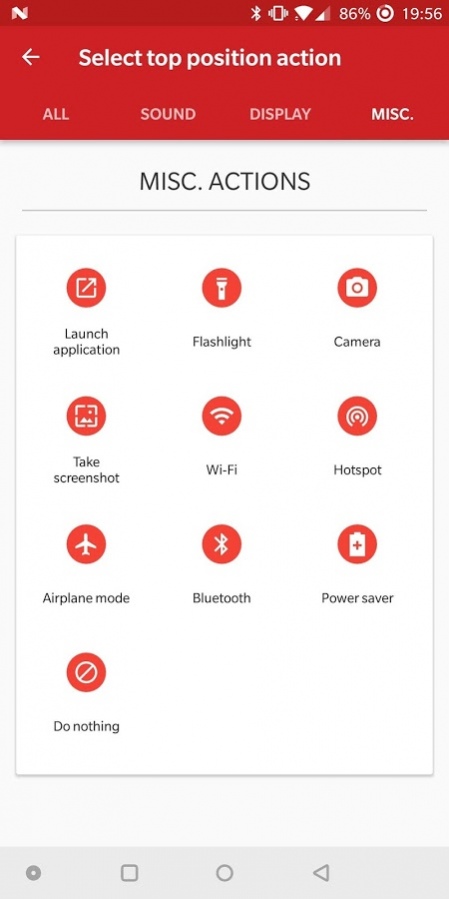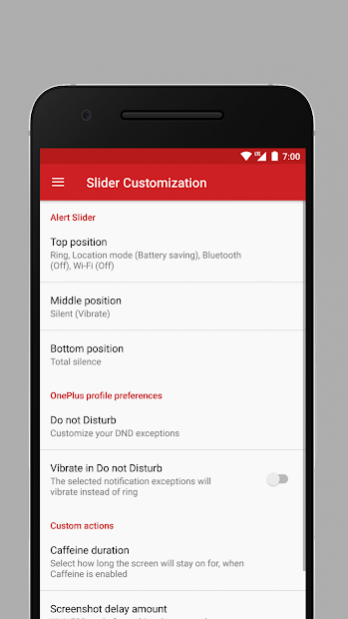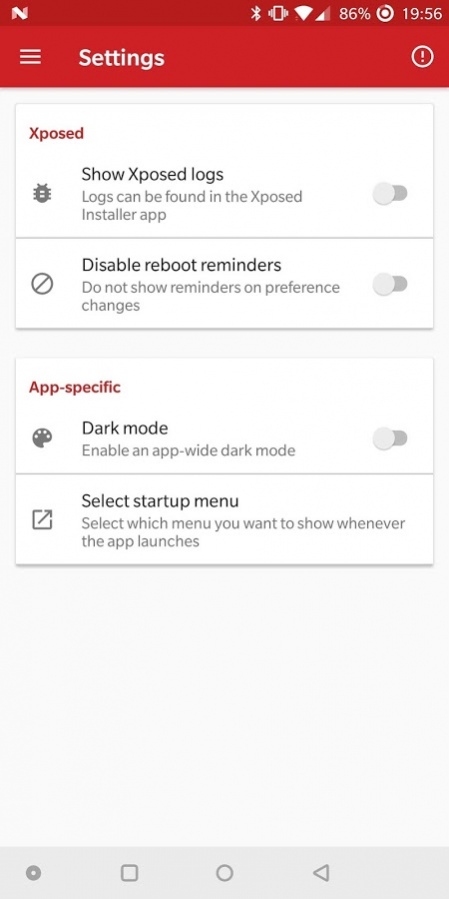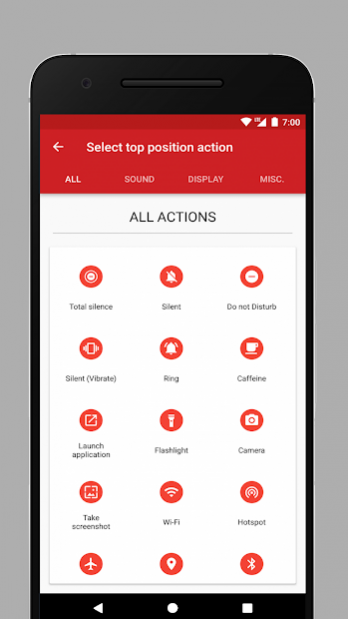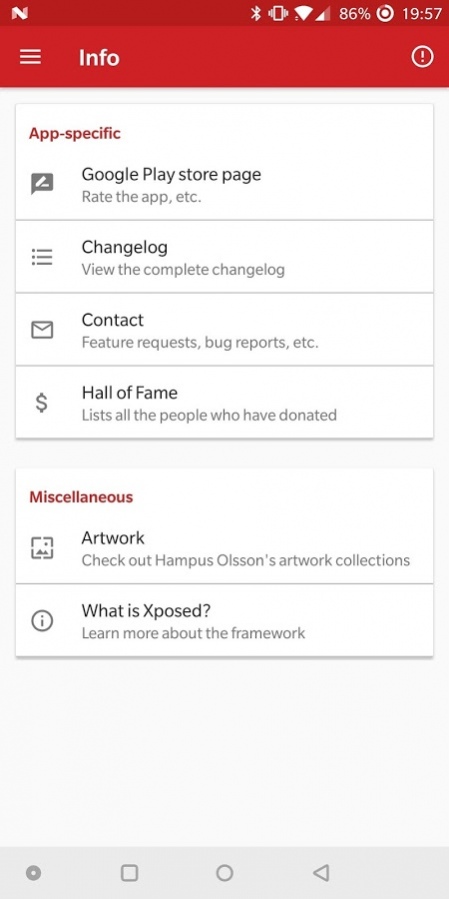Oxygen Slider 1.1.0
Free Version
Publisher Description
## Requires root and the Xposed framework ##
Notice:
- Built on OxygenOS v4.7.6. More information regarding compatibility and support can be found in the app's Home section.
- You can find information regarding upcoming features, current issues etc. in the app's Trello Board section, and a thorough guide on how to integrate the alert slider with Tasker in the Info section.
- The purpose of the internet permission is to only show the web views.
Supported slider actions:
- Total Silence
- Silent
- Do Not Disturb
- Gaming Do Not Disturb
- Vibrate
- Ring
- Reading mode
- Night mode
- Caffeine
- Screen orientation
- Screenshot
- LED
- Launch application
- Voice assistant (Amazon Alexa/Google Assistant)
- Flashlight
- Camera
- Wi-Fi
- Hotspot
- Airplane mode
- Location mode
- Bluetooth
- Power saver
- Do nothing
Other features:
- Hide three key dialog [OP6]
- Show a Zen Toast (from Marshmallow) on slider changes.
- Disable volume dialog peeking on slider changes.
- Hide the zen footer in the volume dialog.
- Override the zen footer's settings shortcut with Oxygen Slider.
- Force the volume rocker to control a specific volume stream instead.
- Automatic Do Not Disturb
- Playback control
- Hide notification previews: select which lock screen notifications that should be concealed until Face unlock successfully identifies you
Google's algorithm removes the majority of the ratings and reviews — for whatever reason ¯_(ツ)_/¯
Special thanks to:
- rovo89 for all his work on Xposed .
- Bob Pan (pxb1988) for dex2jar .
- Ticklefish for Tickle My Android .
- Ryszard Wiśniewski and Connor Tumbleson (maintainer) for Apktool .
- The GravityBox team for making XSharedPreferences readable on devices with FBE (File Based Encryption).
About Oxygen Slider
Oxygen Slider is a free app for Android published in the System Maintenance list of apps, part of System Utilities.
The company that develops Oxygen Slider is Joakim Johansson. The latest version released by its developer is 1.1.0.
To install Oxygen Slider on your Android device, just click the green Continue To App button above to start the installation process. The app is listed on our website since 2018-09-27 and was downloaded 13 times. We have already checked if the download link is safe, however for your own protection we recommend that you scan the downloaded app with your antivirus. Your antivirus may detect the Oxygen Slider as malware as malware if the download link to com.seveilith.oxygen.slider is broken.
How to install Oxygen Slider on your Android device:
- Click on the Continue To App button on our website. This will redirect you to Google Play.
- Once the Oxygen Slider is shown in the Google Play listing of your Android device, you can start its download and installation. Tap on the Install button located below the search bar and to the right of the app icon.
- A pop-up window with the permissions required by Oxygen Slider will be shown. Click on Accept to continue the process.
- Oxygen Slider will be downloaded onto your device, displaying a progress. Once the download completes, the installation will start and you'll get a notification after the installation is finished.